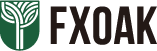Support
Change Password
1. Visit the individual member center: https://my.fxoak.com
2. After entering the individual member center, first select “My MT4 Account”, then select “Profile” and finally click “Password”. You will see “MT4 Password” and “Member Password” respectively.
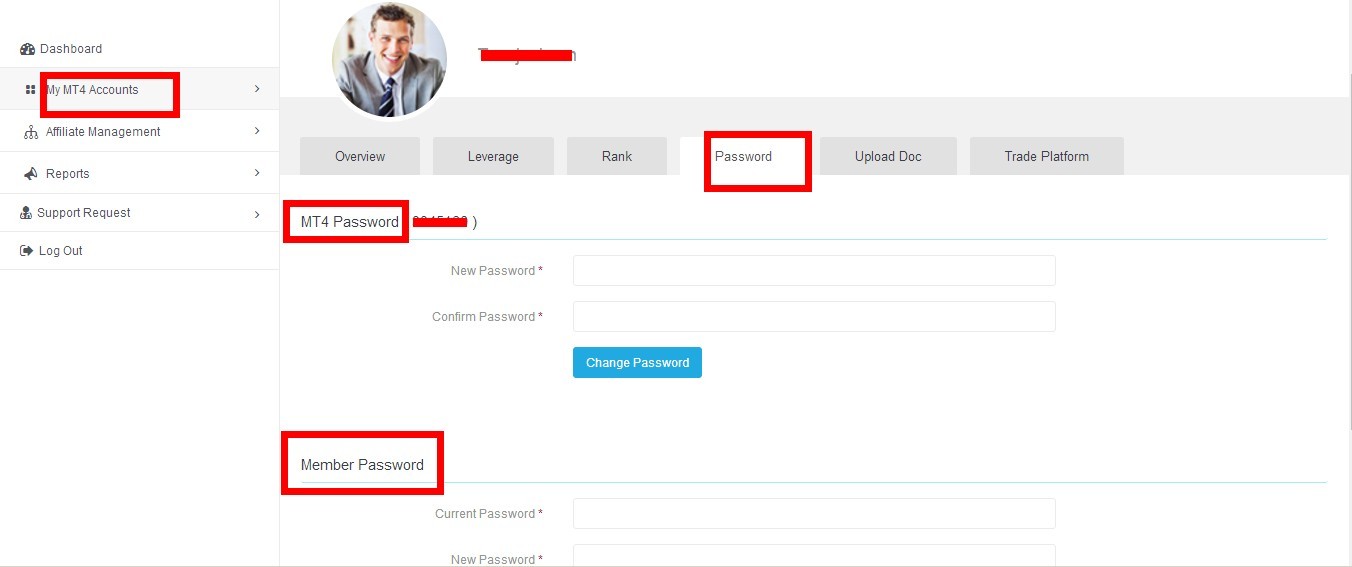
3. After entering the new password, click “Change Password”. Note that the password must and can only contain capital letters, lowercase letters, and numbers. No special characters can be included.
Training Center
Derivatives Trading
Daily FX
Trading Share
Trading Strategies
Trading Methods
High Risk Investment Warning: Derivative options trading involve significant investment risk, we strongly recommend that you read and understand the terms and conditions. Although every independent risk derivative options trading are flxed. However being a trader,the investment operation is flexible,which may cause you to lose partially or all of the original investment, especially if the trader invest on single online trading product. We strongly recommend investors to choose an appropriate tradiing method and asset management make good control of consecutive trading and total investment.
Regional Restrictions:We does not provide services to residents of the United States, British Columbia, Canada, Australia, Belgium, France, etc.