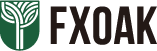Quick Guides
How to Trade
For MT4 Trading, please see below
For Mobile Trading, please click here
For Website Trading, please click here
MT4 Trading
1. Log in the MT4 trading account (please confirm that the Trade Plugin has been installed) :
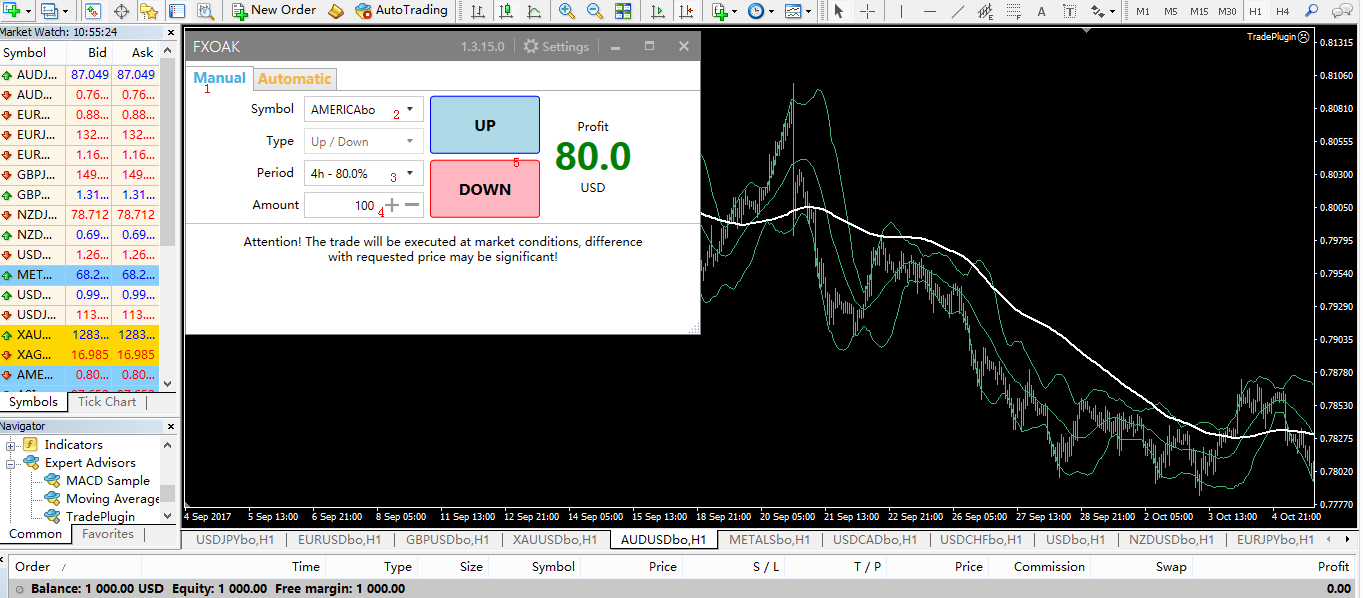
2. Start trading as shown in the figure above. The specific steps are as follows:
① Select manual transactions
② Select the assets
③ Select the settlement cycle
④ Input investment amount
⑤ Click on call or put
3. After placing the order, you will see the position order at the position shown in the red box below, and you can see the settlement countdown:

4. Positions will expire automatically clearing, you can in the “Account History“, check the historical transaction records at any time, also pay attention to the transaction window to enlarge the red circle location by clicking on the chart above.
Mobile Trading
Trade on your mobile browser. Suitable for iOS and Android with no installation required.
Highlights:
- Intuitive and secure mobile platform
- Instant access to our Platform on iOS and Android
- No download or updates required
Mobile Trading address: https://countdown.fxoak.com/
Web Trading
Login and trade directly, easy and convenient!
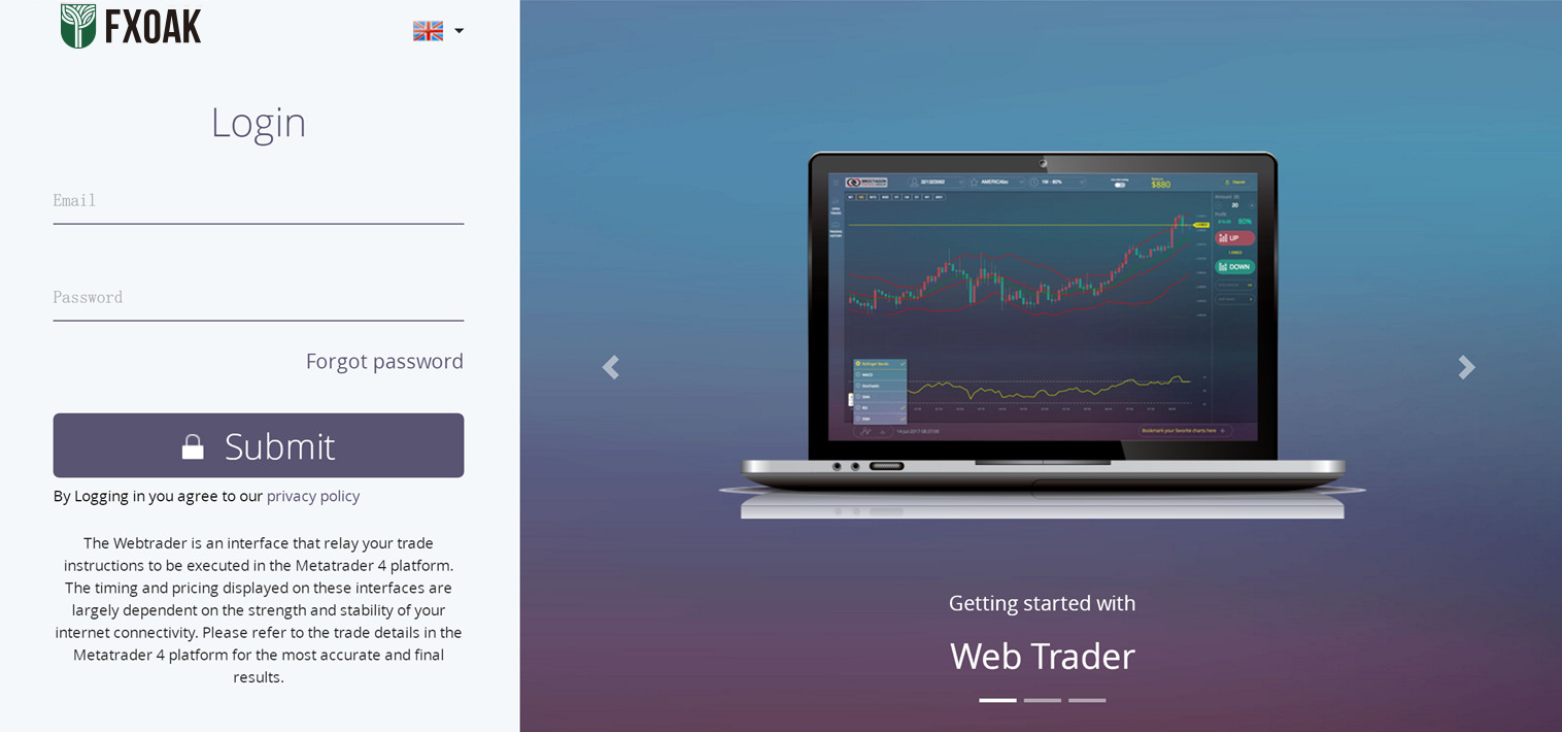
Training Center
Derivatives Trading
Daily FX
Trading Share
Trading Strategies
Trading Methods
High Risk Investment Warning: Derivative options trading involve significant investment risk, we strongly recommend that you read and understand the terms and conditions. Although every independent risk derivative options trading are flxed. However being a trader,the investment operation is flexible,which may cause you to lose partially or all of the original investment, especially if the trader invest on single online trading product. We strongly recommend investors to choose an appropriate tradiing method and asset management make good control of consecutive trading and total investment.
Regional Restrictions:We does not provide services to residents of the United States, British Columbia, Canada, Australia, Belgium, France, etc.